Benefits of Android Studio vs Visual Studio Code
- prasa1959
- Aug 27, 2023
- 3 min read

In the fast-paced world of software development, choosing the right integrated development environment (IDE) is critical for efficiency and productivity. For Android app development, two prominent tools stand out: Android Studio and Visual Studio Code. While both have their strengths and cater to different developer preferences, understanding their unique advantages can help developers make an informed decision. In this article, we will delve into the benefits of using Android Studio and Visual Studio Code, providing insights into their respective strengths.
Android Studio: Built for Android Development
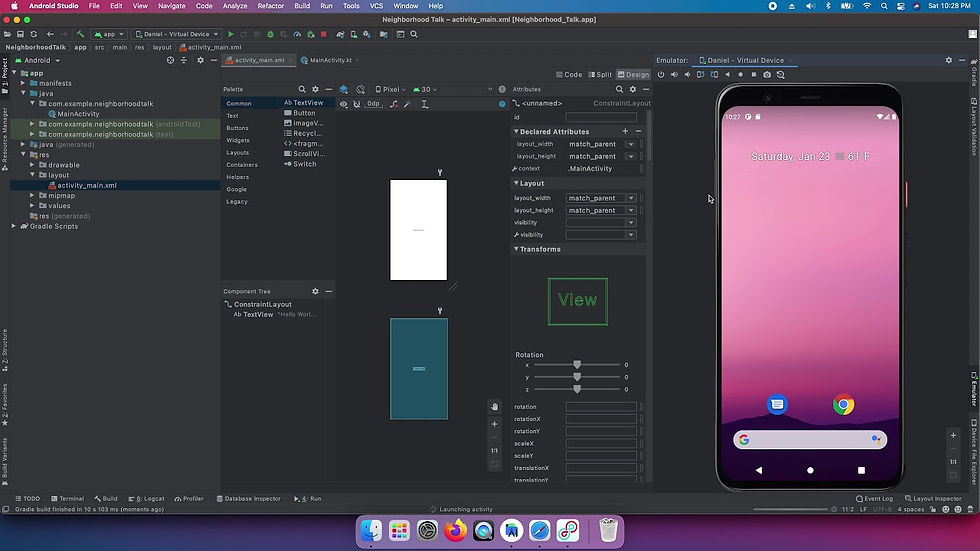
One of the most significant benefits of Android Studio is its tailor-made approach to Android app development. Developed and maintained by Google, Android Studio is the official IDE for Android applications. This close association ensures that the IDE is always up to date with the latest Android SDKs, platform features, and best practices. It offers comprehensive tools and a user-friendly interface, providing developers with everything they need to build high-quality Android apps efficiently.
Visual Studio Code: A Lightweight, Versatile Code Editor

Visual Studio Code, often referred to as VS Code, is a versatile code editor designed by Microsoft. While not a full-fledged IDE, VS Code offers a wide range of extensions and plugins that transform it into a robust development tool for various programming languages and frameworks. Its lightweight nature ensures quick loading times, and developers can personalize the editor to suit their specific needs. VS Code's adaptability makes it an excellent choice for developers who work on diverse projects across different platforms.
Android Studio: Comprehensive Android Emulator

Android Studio's integrated emulator is a powerful tool for testing and debugging Android applications. The emulator allows developers to run their apps on various virtual Android devices with different configurations, enabling them to identify and resolve compatibility issues efficiently. Additionally, the emulator supports advanced features like GPS location simulation and hardware acceleration, making it indispensable for comprehensive app testing.
Visual Studio Code: Strong Community and Extension Ecosystem

One of the most compelling aspects of Visual Studio Code is its active and engaged community. The vast user base has led to an extensive collection of third-party extensions, enriching the development experience for different languages, frameworks, and tools. These extensions cover everything from code linting and formatting to integration with cloud services, significantly enhancing developers' productivity.
Android Studio: Proficient Gradle Build System

Android Studio seamlessly integrates with the Gradle build system, which efficiently manages the build process and project dependencies. Gradle offers incremental builds, allowing developers to build only the necessary parts of their project, leading to faster build times. Furthermore, Android Studio's built-in Gradle support provides insights into build performance, helping developers optimize their apps for release.
Visual Studio Code: Integrated Terminal and Debugger

VS Code's integrated terminal and debugger streamline the development workflow by enabling developers to run commands and debug code directly from the editor. This eliminates the need to switch between the editor and a separate terminal application, enhancing efficiency and making the debugging process more straightforward.
Conclusion
Both Android Studio and Visual Studio Code offer unique advantages for developers engaged in Android app development. Android Studio's specialization in Android development, comprehensive emulator, and smooth Gradle integration make it a go-to choose for Android developers. On the other hand, Visual Studio Code's lightweight nature, strong community support, and versatility cater to developers working on a diverse range of projects.
Ultimately, the decision between Android Studio and Visual Studio Code boils down to personal preferences, project requirements, and the level of customization desired. Each IDE has its strengths, empowering developers to create exceptional Android applications and fostering an enjoyable development experience.
Comments